My First Open Source Tool: GitHub Repo Cleanup
👉 Spoiler Alert - my OSS Project for Github Repositories cleanup
Have you ever heard the phrase “Clean your room first” before starting something big?
That’s exactly how I kicked off this blog and my AI learning journey — by cleaning up my cluttered GitHub profile.
Problem: 325 Forked Repos
At some point, I got obsessed with forking every interesting repo I came across.
Eventually, it became a mess — 325 repos, most untouched, all clogging my dashboard.
Manually deleting them? Absolutely not.
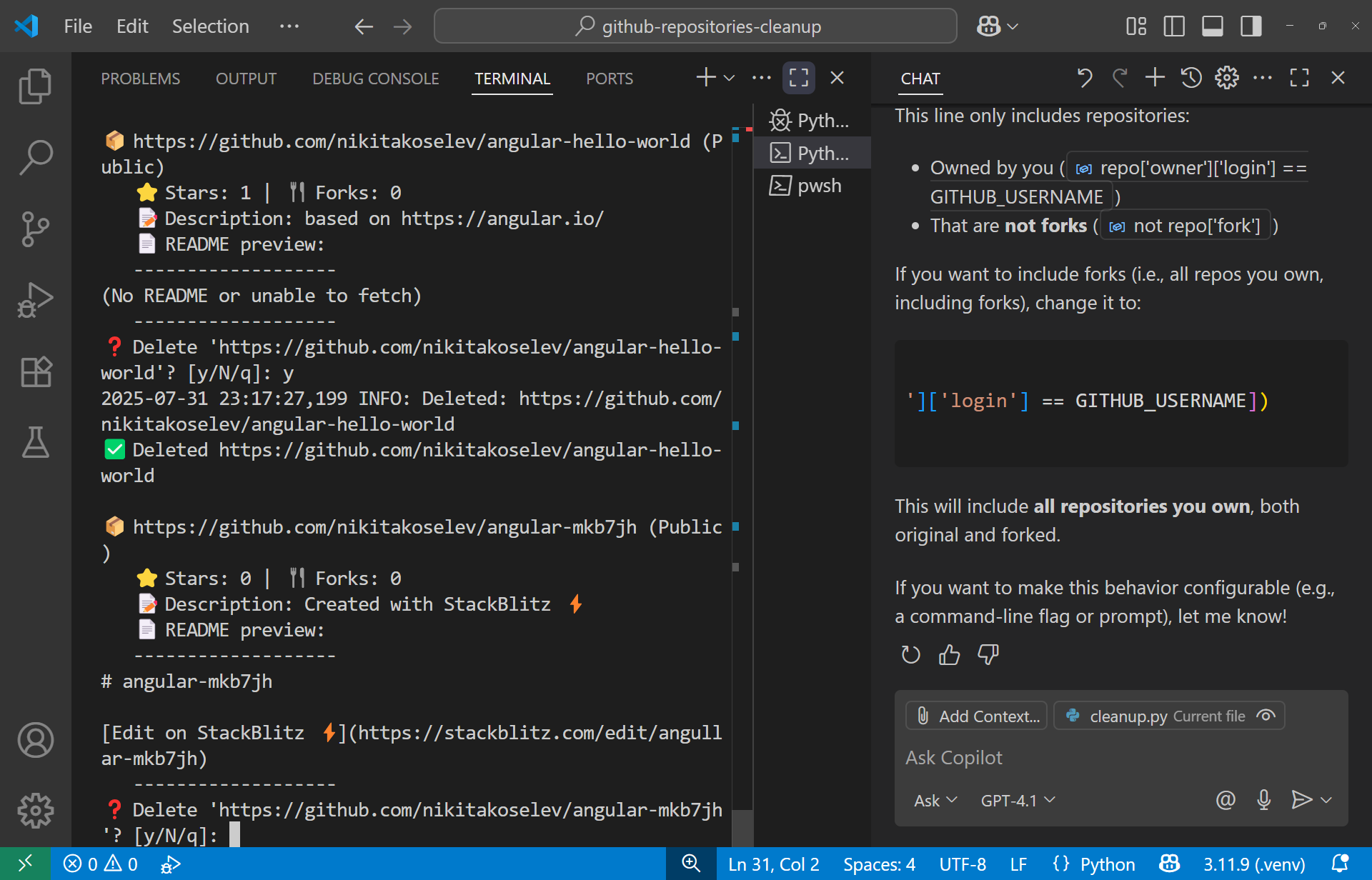
My Rule: Solve My Problems With Code
I believe in learning by solving your own problems — and this was the perfect case.
So I set out to write a small Python tool that would:
- List all my repositories
- Show basic info + readme preview
- Ask me which ones to delete
- Allow marking protected repos (via a config file)
- Batch delete confirmed ones
- Support safer actions: archive or make private
Building It: On an Old Tablet, With AI Help
I built everything on a Surface tablet running Windows 10 — far from ideal, but it worked.
I used:
- Visual Studio Code
- GitHub Copilot (free tier)
- ChatGPT to structure and debug
- A lot of coffee
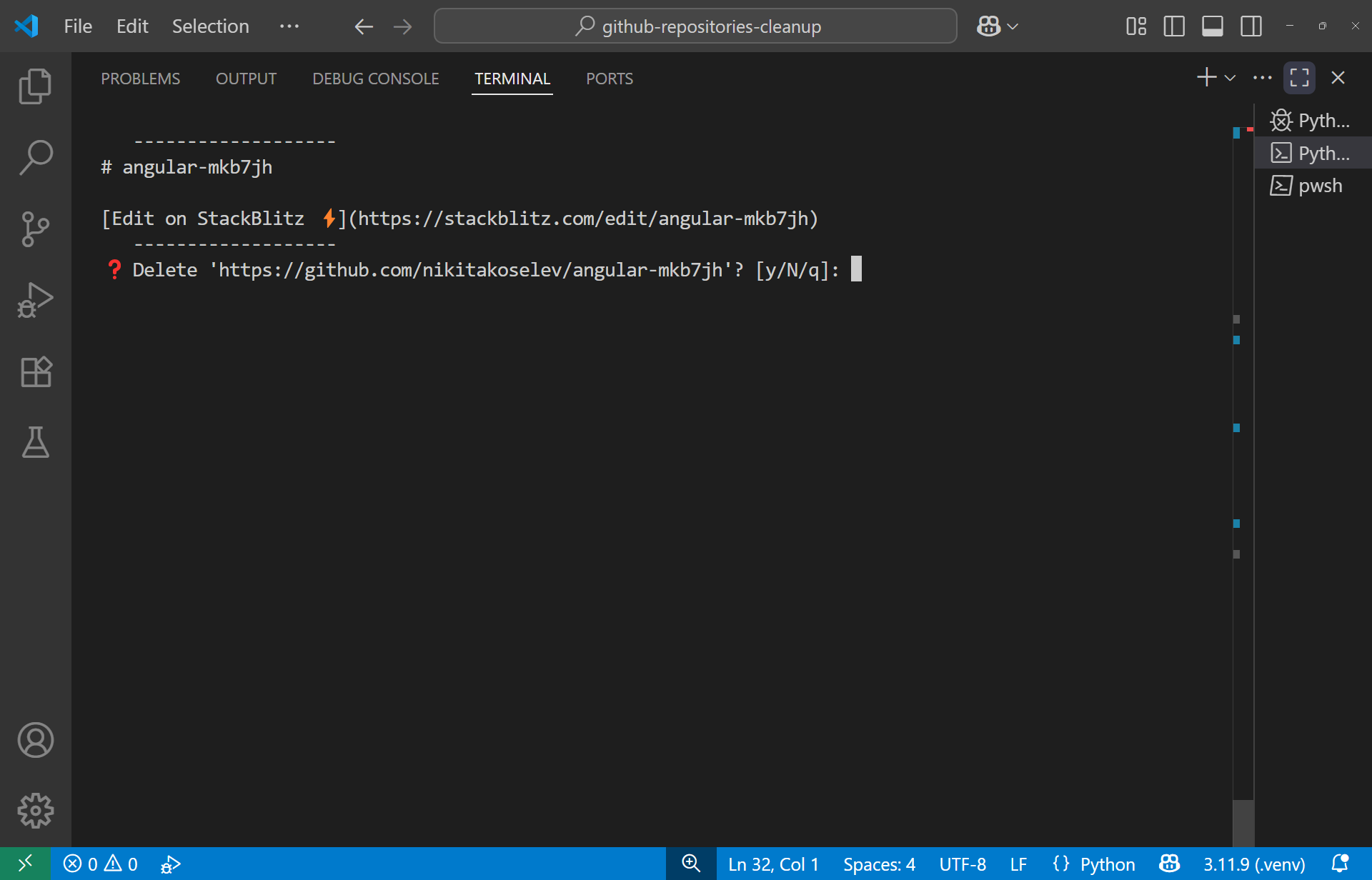
Bugs? Of Course There Were Bugs
The tool didn’t work at first — common story.
I hit problems like:
- Missing GitHub username during API calls
- Repos not deleting due to permission errors
- Debugging token storage
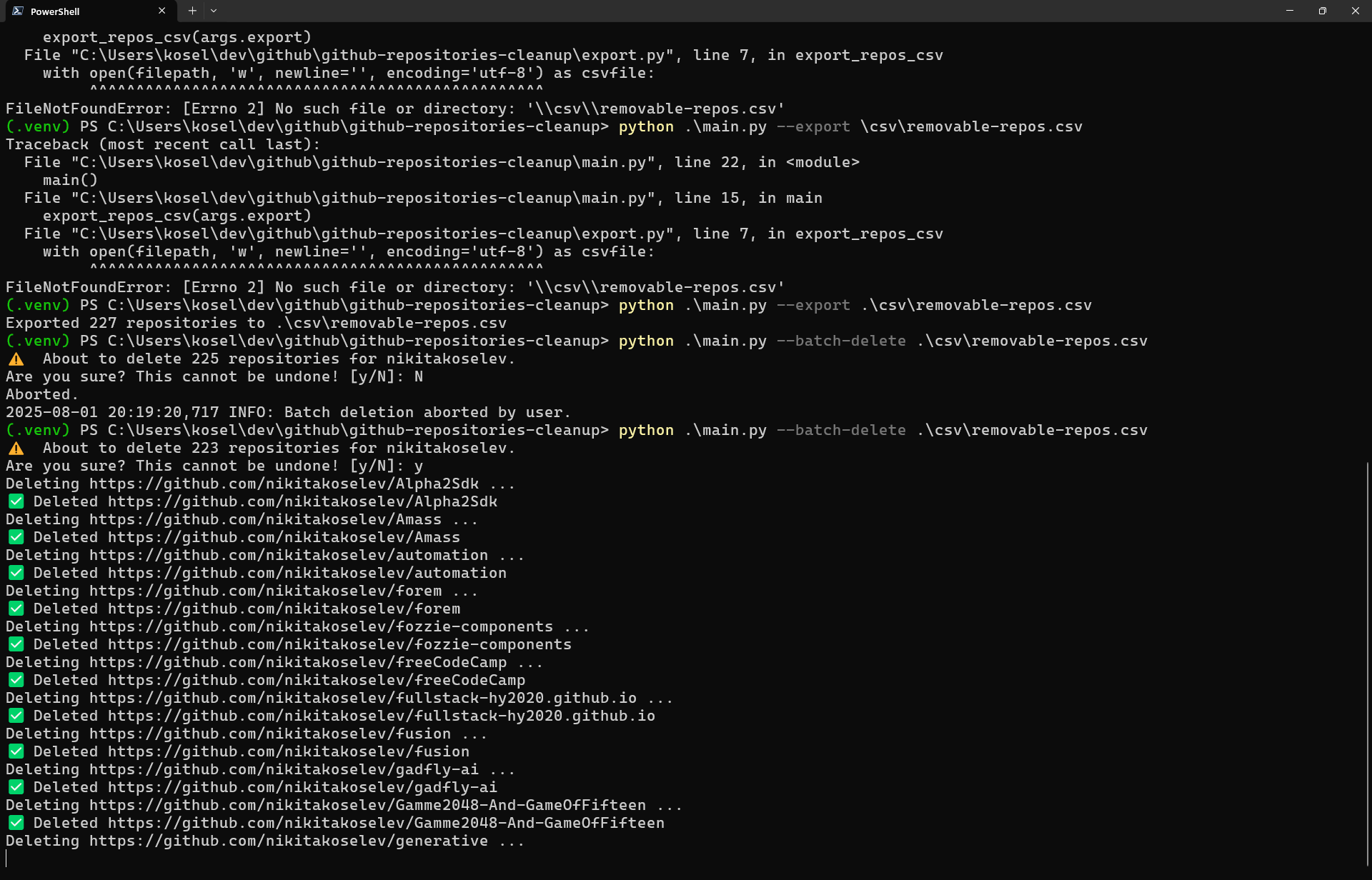
But I fixed them iteratively. That’s what building looks like.
Iterating: Batch Delete & Safeguards
Once the basics worked, I needed batch deletion. So I added it.
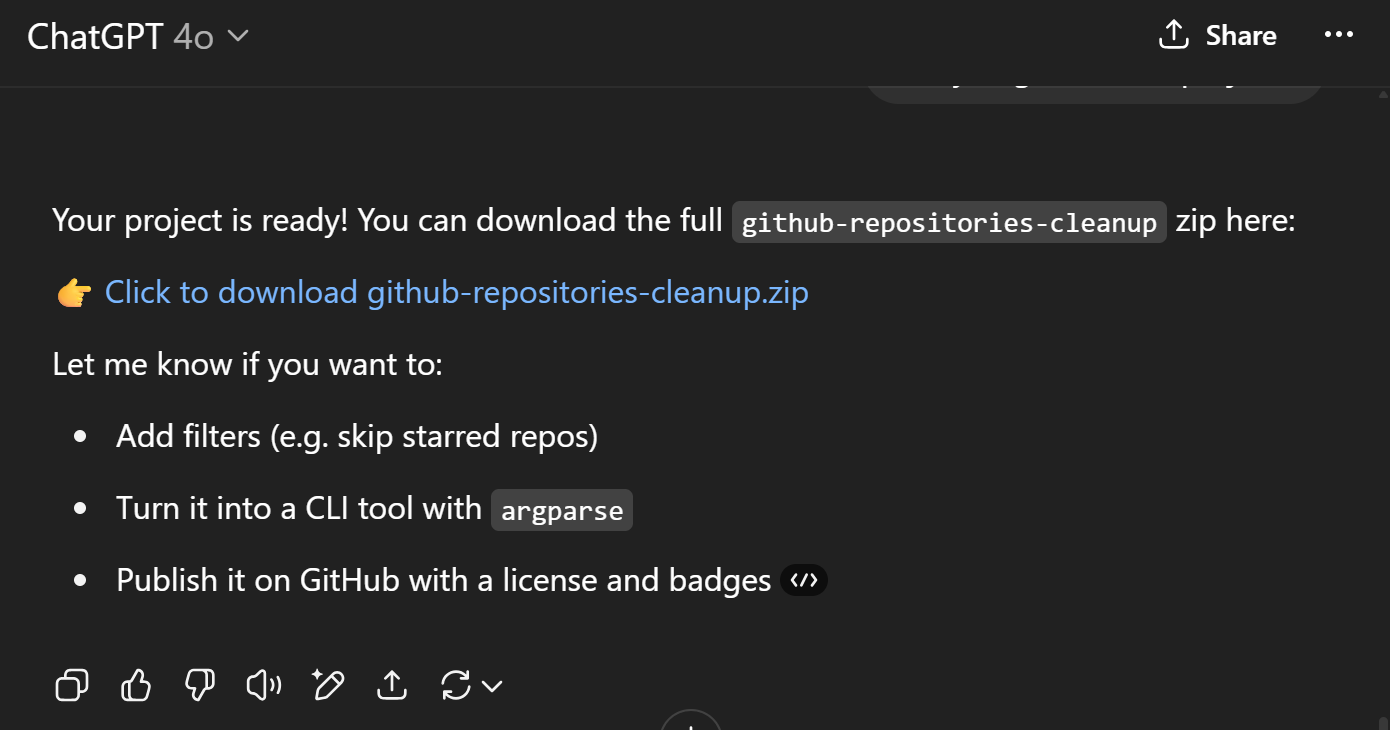
I also made sure the tool doesn’t delete:
- Starred repos
- Whitelisted names in a config
- Anything without confirmation
And instead of just deleting, it now offers to:
- Archive the repo
- Make it private
Much safer.
Sharing It as Open Source
Eventually, I decided to open source it. Why?
Because:
- It helped me
- Others have the same problem
- It’s a simple but empowering first project
What I Learned
- Solve your own pain first
- Start tiny — grow through usage
- Don’t wait until you’re an expert
- Ship something that helps you — and share it
What’s Next
This is just the first of many experiments.
Next up: building small automations and AI workflows to create alternative income streams — and documenting all of it right here.
The blog, like the projects, will evolve as I do.
Thanks for reading.